パターンの作り方はいくつかあるのですが、今回紹介するのはとっても面白い方法です!
色や明度もランダムに調節してくれるし、カオス感がとても好き。
素材
花
https://www.pngocean.com/gratis-png-clipart-zckon/descargar?ancho=1604
サボテン
Just a moment...
魚
Just a moment...
完成品
今日使う英単語とショートカットキー
| English | 日本語 | ショートカットキー |
| Select Subject | 被写体を選択 | |
| Select and Mask | 選択とマスク | |
| Inverse | 選択範囲を反転 | Ctrl+Shift+I |
| Edit | 編集 | |
| Define Pattern | パターンを定義 | |
| Fill | 塗りつぶし | Shift+F5 |
| Contents | 内容 | |
| Pattern | パターン | |
| Script | スクリプト | |
| Custom Pattern | カスタムパターン | |
| Random Fill | ランダム塗り | |
| Density | 密度 | |
| Minimum Scale Factor | 最小パターン比率 | |
| Maximum Scale Factor | 最大パターン比率 | |
| Color Randomness | カラーのランダム度 | |
| Brightness Randomness | 明るさのランダム度 | |
| New Layer | 新規レイヤー | Ctrl+Shift+N |
| Blending Option | レイヤー効果 | |
| Drop Shadow | ドロップシャドウ |

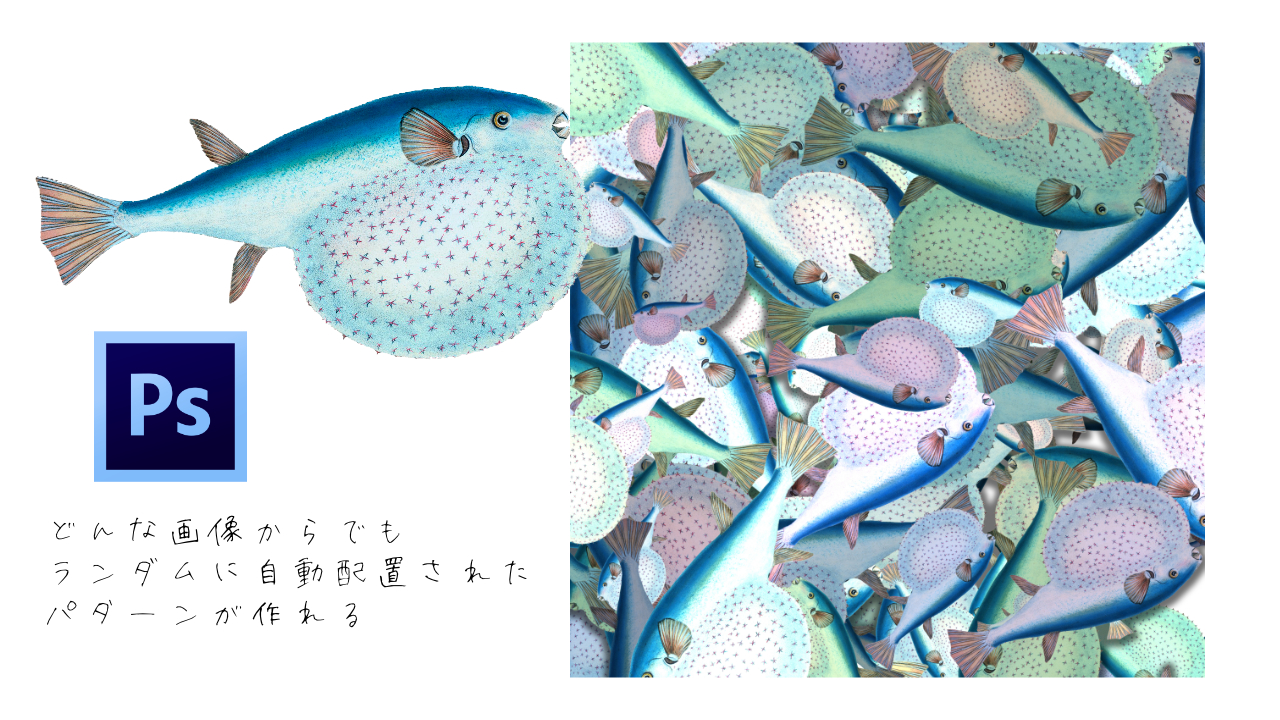
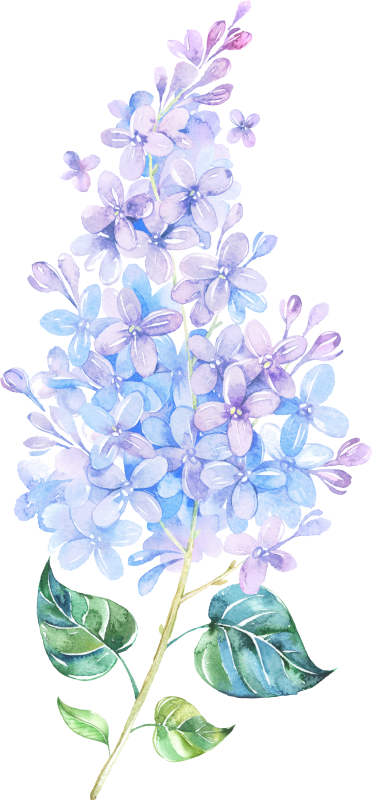
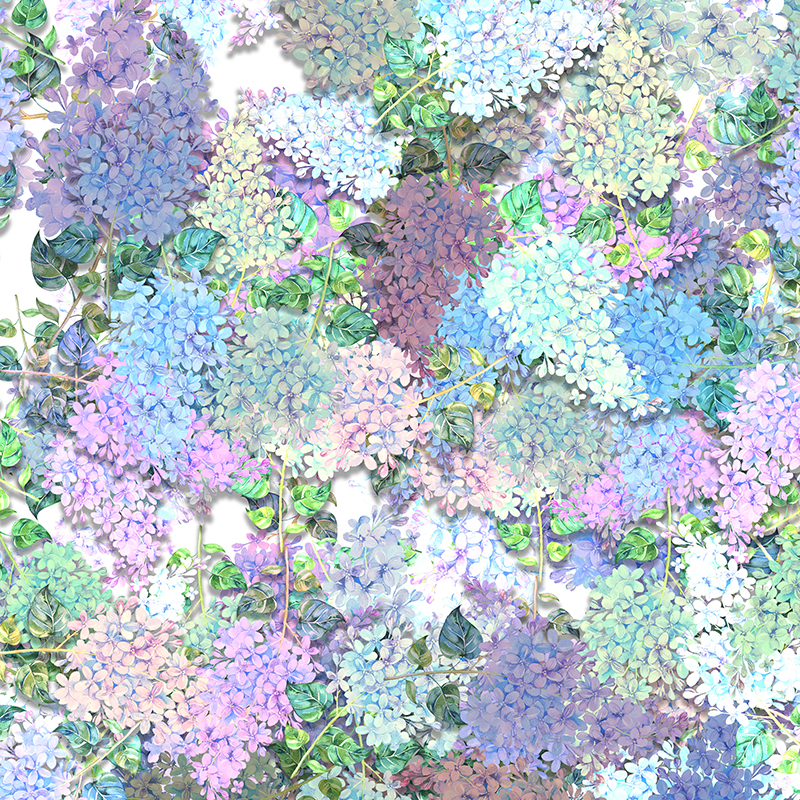

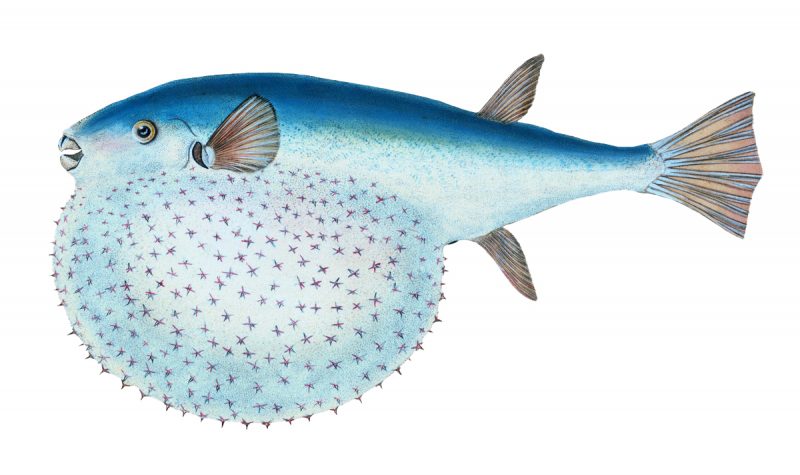
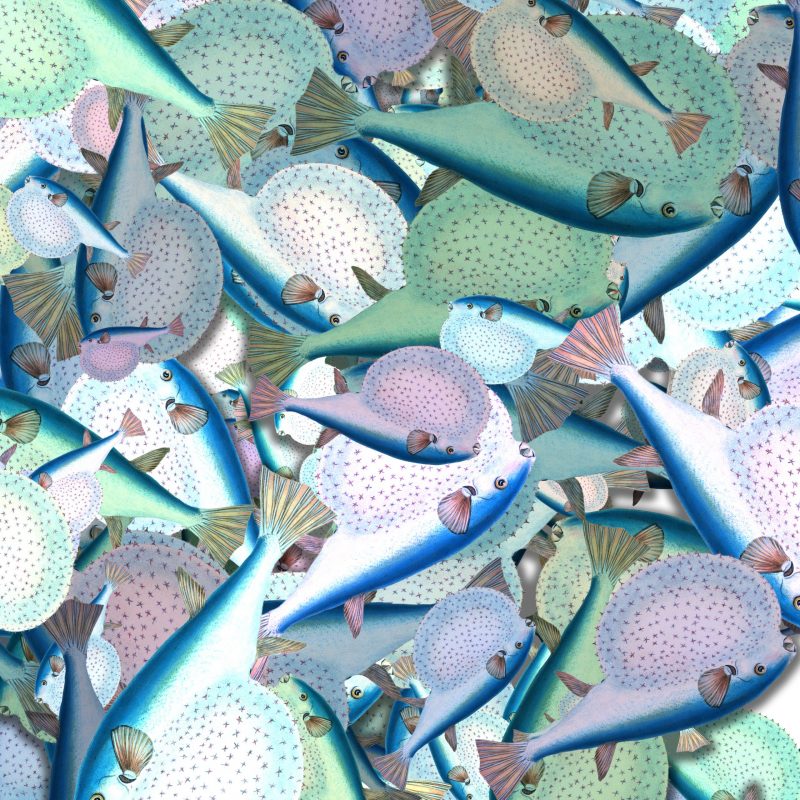
コメント 作品をシェア!