今回は、ちょっとレトロな牛入りのロゴを作っていきます。
特徴的なのは、リボンを丸の上に乗せて立体的なリボンを作ってみましたよ!
学べること
- 円形から点線を作る
- 円形のパスに沿って文字を入れる
- リボンの作り方
今日作るロゴ
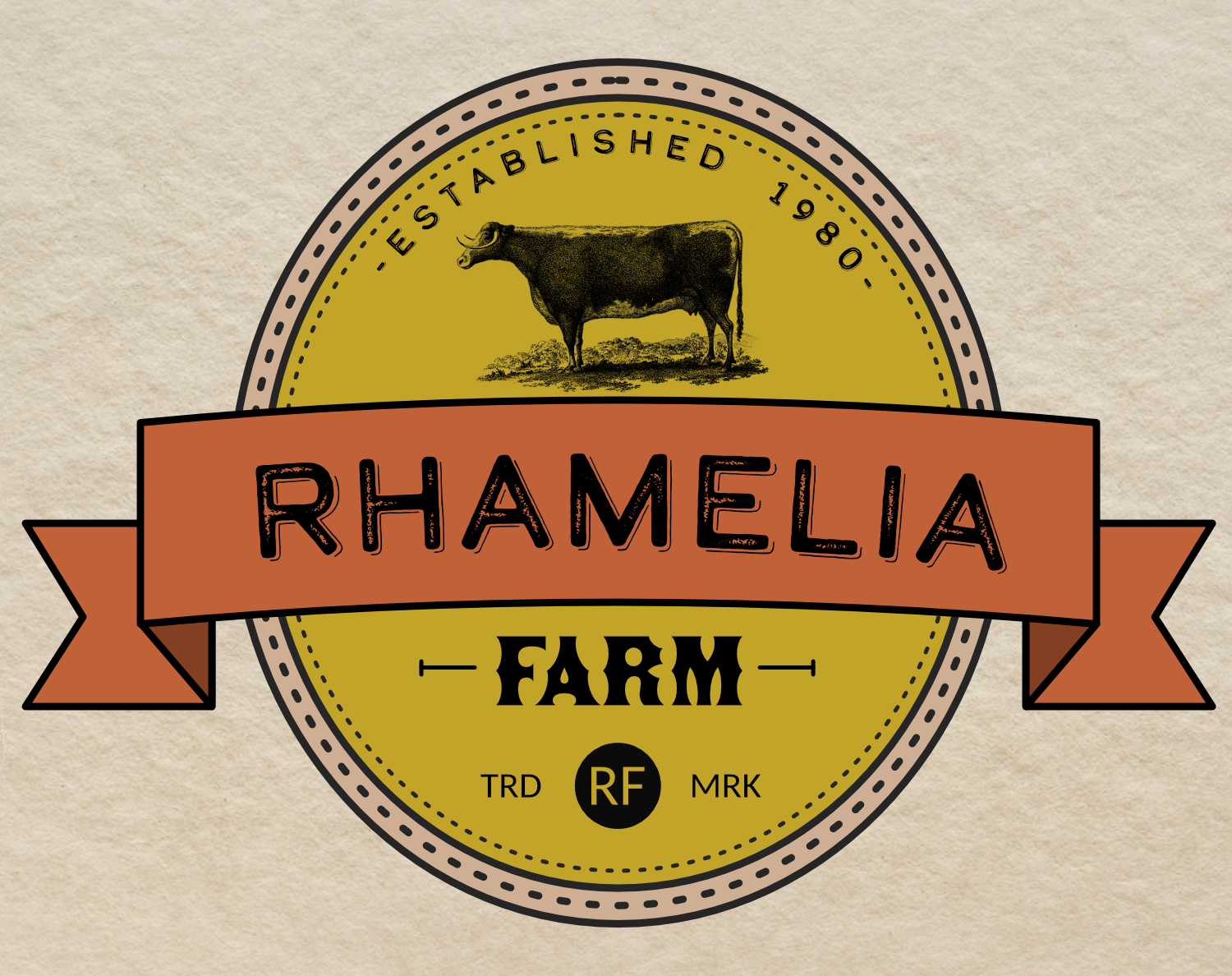
使った写真素材
アンティークな紙:https://www.rawpixel.com/image/2352010/free-illustration-png-paper-old-paper-vintage
牛の画像:
Just a moment...
フォント
メイン:https://fonts.adobe.com/fonts/calder
サブ:https://fonts.adobe.com/fonts/the-becker-gothics
今日使う英単語とショートカットキー
| English | 日本語 | ショートカット |
| New Document | 新規ドキュメント | Ctrl+N |
| Stroke | 境界線 | |
| Duplicate | 複製 | Ctrl+J |
| Fill | 塗りつぶし | |
| Width | 幅 | |
| Dash | 破線 | |
| Align Center | 中央ぞろえ | |
| Node Tool | ノードツール | A |
| Convert to Curve | カーブに変換 | |
| Group | グループ | Ctrl+G |
| Pen Tool | ペンツール | P |
| Reverse | テキストパスの反転 | |
| Baseline | ベースライン | |
| Tracking | トラッキング | |
| Align Holizontally | 水平方向に揃える | |
| Align Vertically | 垂直方向に揃える |


コメント 作品をシェア!